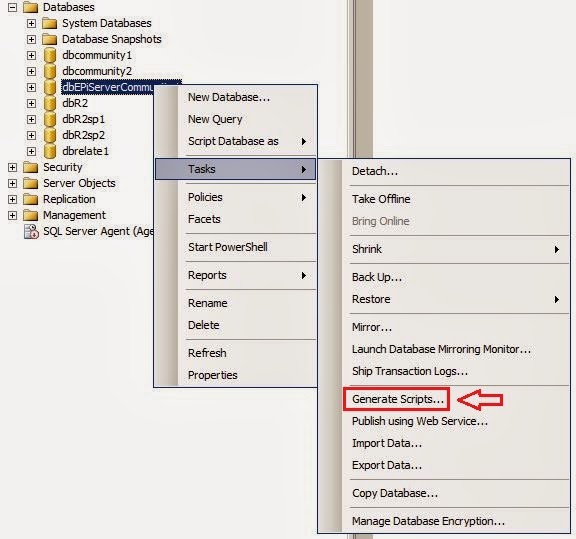Useful Nuget commands
Having the little knowledge of Nuget Commands is important if your company is thinking to adopt EPiServer Continuous Release Process. In Visual Studio Click Tools>Nuget Package Manager>Package Manage Settings, Select from Options, Package manager>Package Sources. Click + Button and add an entry with Name: EpiServer packages Source: http://nuget.episerver.com/feed/packages.svc/ After these setting you are ready to use EPiserver Nugets. Nuget Packages can be installed from 'Package manager Console' or 'Manage Nuget Packages For Solution' window. Here are few useful nuget commands To extract the SQL schema Changes Find the full article ( http://robertlinde.se/post/episerver-sql-scripts-and-continuous-integration-with-octopus-deploy ) Export-EPiUpdates To update database after upgrade update-epidatabase In order to see the list of available versions of an episerver package you can use a command like this Get-Package -ListAvailable -Filter EpiSe...